This guide is designed to help keep emails from being moved to your spam folder.
Outlook
When opening an email from a sender, an alert at the header of the message that reads Click here to download pictures should display. Click this and select Add Sender to Safe Senders List.
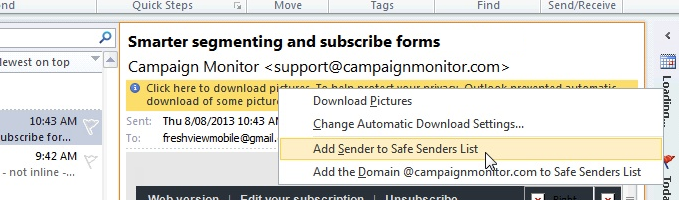

Outlook.com
After opening an email message, an alert message that reads Parts of this message have been blocked for your safety should display. Below this, click the link that reads I trust sender@theirdomain.com. Always show content.
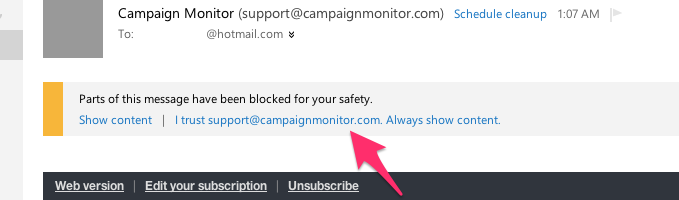

Gmail (Webmail and mobile)
Getting all future emails from a sender to appear in the Primary tab (instead of Promotions or elsewhere) is a quick, two-step process.
First, drag and drop the email message from beneath the tab it’s currently filed under, to the Primary tab:
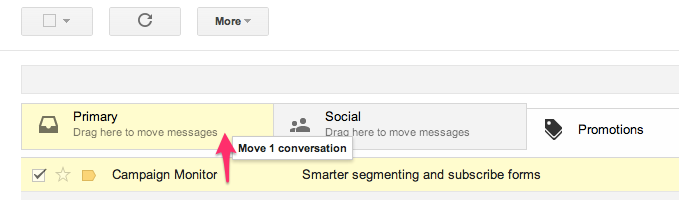
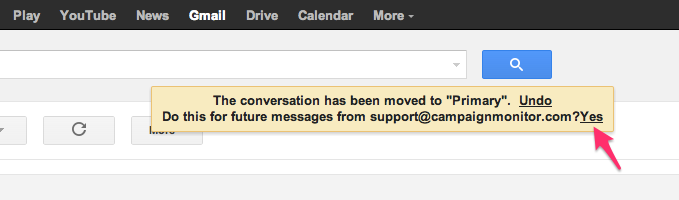

Apple Mail (OS X and iOS devices)
Both Apple Mail on OS X and Mail on iOS devices have a similar process for adding senders to Contacts. By selecting the From, or Reply-To on an email message, you can choose to Add to Contacts or Add to VIPs.
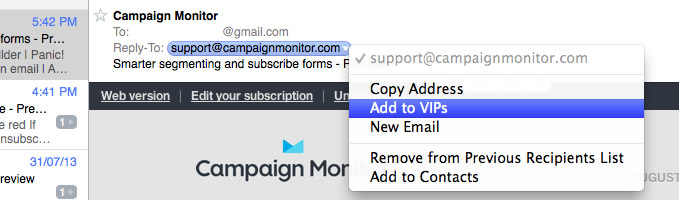

Yahoo! Mail
When opening an email message, a + symbol should display next to From and the sender’s name. Select this and an Add to contacts pop-up should appear. Select Save.
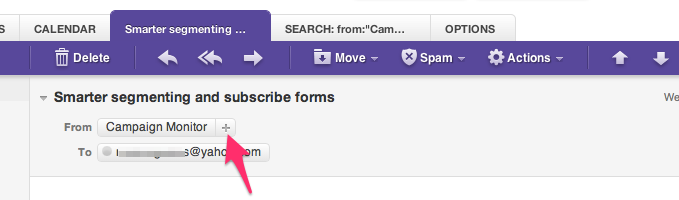

Windows Live Desktop
After opening an email message in Windows Live Desktop, an alert in the preview pane that reads Some images in this message are not shown will display. Select the link that reads Add to safe sender’s list.
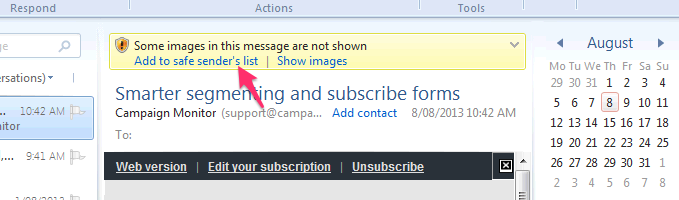

AOL Mail
In the preview pane for an opened email message in AOL Mail, select the sender’s From name under the email message’s subject line and select Add Contact from the drop-down menu.
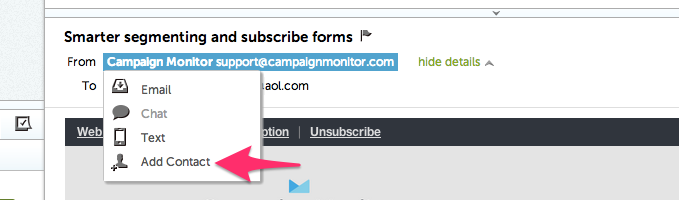

Android (Default client)
On Android devices, open the email message and touch the picture of the sender that displays before the message. Tap Add to Contacts.

