| My location code information: | My next step is: | Contact for additional support: |
| You have only one location registered with the AZ DOR, and it will file under a single location code of 001 (either in-state or out-of-state). | There is no further action required by you. Avalara has updated your tax form to the TPT-2 form on your behalf. All taxes will be filed under the 001 location code. | Not applicable |
| You have a single in-state AZ location code that is not 001. | You need to set up this location in the Avatax Admin Console using the state assigned location code. All taxes will be reported under this code. | Please forward the location code assigned by AZ to avataxreturns@avalara.com if you have not already done so. |
| You have a single out-of-state location code that is not 001. | You need to input the location code in the AZ out-of-state location ID box in your AZ TPT-2 filing calendar on the Admin Console. | Please forward the location code assigned by AZ to avataxreturns@avalara.com if you have not already done so. |
| You have a single AZ location code assigned with 001 and an additional out-of-state location code. | You need to enter the out-of-state location code in the AZ location ID box in your AZ TPT-2 filing calendar on the Admin Console. | Please forward the notice you received from AZ with the business location codes to avataxreturns@avalara.com if you have not already done so. |
| You have a single out-of-state location code assigned with 001 and an additional in-state location code. | You need to set up the AZ location in the Admin Console using the state-assigned location code. You will need to ensure your accounting system is passing the location code with the transactions. | Please forward the notice you received from AZ with the business location codes to avataxreturns@avalara.com if you have not already done so. |
| You have multiple AZ locations that have been assigned their own location codes. | You need to set up locations in the Admin Console using the state-assigned location code. You will need to ensure your accounting system is passing the location code with the transactions. | Please see the Additional Resources section below for guidance.
Please forward the notice you received from AZ with the location codes to avataxreturns@avalara.com if you have not already done so.
|
| You have multiple AZ locations and a single out-of-state location code that have each been assigned location codes. You have not previously set up AZ location codes in the Admin Console. | You need to setup locations in the Admin Console using the state-assigned location code. You need to ensure your accounting system is passing the location code with the transactions.
For the out-of-state location, you need to input the location code in the AZ out-of-state location ID box in your AZ TPT-2 filing calendar on the Admin Console.
| Please see the Additional Resources section below for guidance.
Please forward the notice you received from AZ with the new business location codes to avataxreturns@avalara.com if you have not already done so
|
| You have previously set up your business location codes for Arizona in the Admin Console. You have multiple AZ locations and a single out-of-state location code that Arizona has assigned with new location codes. | If you already have location codes set up in the Admin Console, you will not be able to edit the location code. Contact Avalara if the state-assigned code does not match the existing code in your Admin Console.
For the out-of-state location, you need to input the location code in the AZ out-of-state location ID box in your AZ TPT-2 filing calendar on the Admin Console.
| If you have not already done so, please email avataxreturns@avalara.com and include both the current location codes in the Admin Console and the new business location codes that AZ has assigned. |
| You have multiple out-of-state locations that have been assigned their own location codes. | Please contact us to work with you on the proper setup. | Please email avataxreturns@avalara.com and include the list of location codes that AZ has provided. |